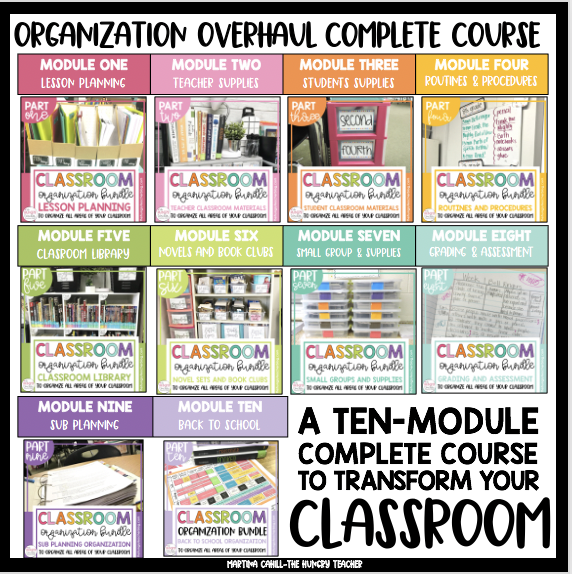hey friend!
I'm Martina.
I provide practical, time-saving strategies that actually work—so you can engage your students, teach effectively, and reclaim your time from the exhausting planning-grading cycle.
Browse Our ELA Resources
Classroom Organization in Middle School and Upper Elementary | Classroom Library | Part 5
This middle school English teacher grading strategies for upper elementary and middle school grading and assessment blog post is part of a classroom organization series. This is part eight of ten blog posts all about how I organize different areas of my classroom. Click on any of the links to be taken to each of the posts in the series:
- One: Lesson Planning and Lesson Materials Organization
- Two: Teacher Materials Organization
- Three: Student Materials Organization
- Four: Classroom Routines and Novels Organization
- Five: Classroom Library Organization
- Six: Book Clubs, Novel Sets, and Literature Circles
- Seven: Small Group Organization
- Eight: Grading and Assessment
- Nine: Long-Term and Short-Term Sub Planning
- Ten: Back to School Organization
CLICK HERE to get the Organization Overhaul Complete Classroom Course plus bonus resources for each module.
CLICK HERE to get the complete printable organization E-Book.
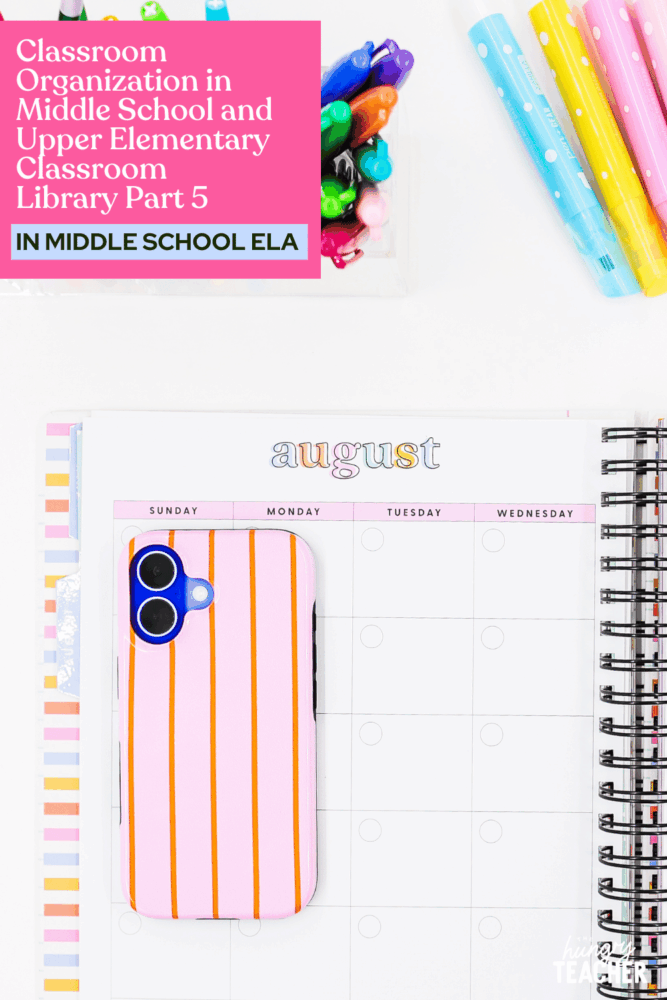
Get the Organization Overhaul Complete Classroom Course
Classroom library organization
For this section of organization, I decided to take you (and me!) on a trip down memory lane, so you can see how the organization of my libraries have progressed with me as a teacher, but also as I have progressed through grade levels.
This will probably be the biggest unit when it’s all done, but if you know me and my obsession with books and my classroom library, this won’t be surprising at all.
MY TEACHING AND CLASSROOM LIBRARY PROGRESSION…
- I started in fifth grade self-contained, with basically no storage whatsoever. I did work to integrate some technology components in these first two years.
- Next I went to sixth grade, where I had a TON of shelves. This is also where I had my first experiences with switching classes, and also with trying to use technology for our library check-out system.
- This will be my seventh year of teaching, and my fourth year of teaching 7th and 8th grade English, with a 6th grade elective. I was given tons of shelves and now have the library I have always dreamed of, but it’s funny to see that I actually came full circle on my library system.
- I wanted to show you my beginning organization to current so you could see how and why I made my decisions, but also so you can see that almost any system can work. Even more so, some systems may work with some classes and then be a disaster with others.
- A lot of my classroom library is based on Donalyn Miller’s Reading in the Wild, and am always trying to make my classroom library student-centered as best as I can.
FIRST CLASSROOM LIBRARY ORGANIZATION
This was the one and only bookshelf I had in my first classroom. It was so ugly so I tried to cover it with pretty green and blue paper on the shelves.
That set-up didn’t last very long (you live and learn). It’s funny that this makes me cringe now, because my current library kind of looks like this. Basically I wanted my books to look like a real library or book store, but there was absolutely no rhyme, reason, or organizational system in place here.
I simply just put them on the shelves. No student had a break down over this system or really even cared, but it obviously didn’t work for helping them, or me, find books.
I changed it a couple months into school, but in all reality it worked or the time being. It’s just a good reminder that everything doesn’t have to be perfect.
The bulk of how my library ended up being organized by my students, and that was honestly the best thing I ever did.

CLASSROOM LIBRARY LABELS
Sorry for the poor quality on this picture. This is probably one of maybe ten pictures I took my first year (I had to scroll back four years on instagram ha!)
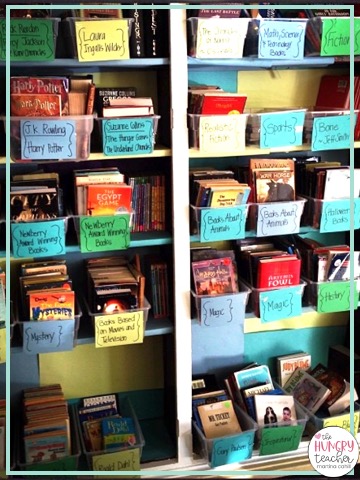
Anyway, this was phase two of my classroom library. The labels aren’t perfect, but what I love about this, is that my students helped me organize it.
We talked about how our current system wasn’t working, and how we could make it easier to find books we might like to read. It was at the beginning of my first year, so it kind of took forever, but in hindsight it made them have so much ownership over our library. I did make the labels, but again, they asked me to, because, as a class, they decided I had the best handwriting.
UPDATING CLASSROOM LIBRARY LABELS
This was my library my second year of teaching. I can’t remember if I changed the labels during the end of my first year, or if it was in the summer.
Anyway, I just made some super simple and neutral labels based on my students created categories for bins. I also had started building up guided reading and book club sets, so I wanted those stored separately (on top) from other books.
These bins can all be found in Wal-Mart, Target, The Dollar Store, and Big Lots. Basically I’m not worried I will never have “enough” of a color because I can always get the clear bins. I probably have 125-150 of them now.
Some other teachers may not agree, and I have seen some beautiful colorful libraries, but I think one of the best things I ever did was buy the clear bins you can get for $1.00.

PICTURE BOOK SECTION OF LIBRARY

These were some other sections of that same library. I had started trying to put some series books separately.
I also had picture books, and a very tiny section of non-fiction. Those were over here on this mini shelf. I also had all my picture books in larger bins on the bottom shelves.
Eventually this shelf became devoted to books in a series.
This is one of many ideas I have gotten from Stacey Riedmiller (Literacy for Big Kids). These bins were on top of an even tinier shelf and they were labeled with “Mrs. Cahill’s favorites” or books made into movies, etc. It rotated frequently and was a way for me to get other books into the kids’ hands. I also had a display of the books I was currently reading, and books that I had just finished.
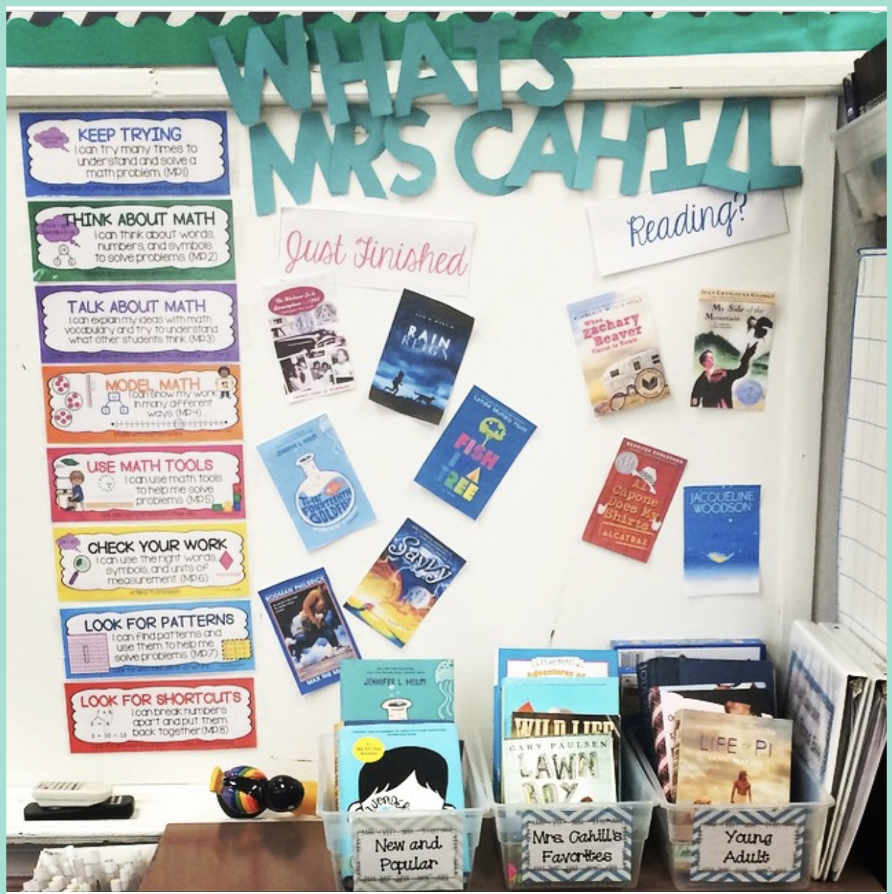
UPPER ELEMENTARY LISTENING CENTER
I LOVE listening centers, and now that I have gone from a 5-minute commute to an hour commute, I am all about audio books.
That being said, listening centers were really a struggle for me with older kids. Basically they would start a book, and they were almost always longer chapter books that took a commitment. Then something would inevitably go wrong, and they would lose their spot.
Typically, the audio would just get reset or skipped ahead. We were REALLY good about marking what chapter or page we were on. That still didn’t really help us find our spot, because audiobooks are based on time.
I have since learned to have students write down the chapter, AND time, they stopped at on the audiobook. That way if it gets skipped, we can just rewind or fast-forward.
We have also started “claiming” our audiobook kits. This means that students put a sticky note on the bin their using. This sticky note has their name, their book, and their chapter and times.

These bins had an iPod, 2-3 pairs of headphones, and the books that were on those particular iPods, sticky notes, and pens. I found these plastic bins on Amazon and they’re perfect.
ROUTINES
Lastly, I’m a little stricter with our audiobook “abandoning” policy.
It’s pretty much a novelty idea at first. Eventually I tell them they get two days to try and they must commit or abandon, then it becomes someone else’s turn. This eliminates kids just wanting to mess with the iPods by picking book after book to “listen to”. The same goes for pairs or groups. I have splitters so 2-3 could listen together, but the same rules apply for abandoning. At least one person had to commit or it becomes someone else’s turn.
SIXTH GRADE CLASSROOM LIBRARY
This is kind of a view of my 6th grade classroom library. I had shelves that completely lined both sides of my walls. For storage sake it was great, but it did make it difficult to make a “classroom library.”
I wanted a mix of bins and books in stacks, but as the year went on, I bought more and more books, and needed room, and the bins do help with creating more room when you need to.
This is what it looked like at the start of the year.

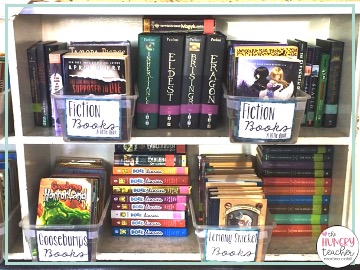
You can get these editable labels by clicking here.
Books were organized by genres, and then I tried to layer series of books in between the bins.
I really wanted more of a library or book store feel, but again, the shelves limited what I could do with my books and the bins.
Had I stayed at this school, I would have changed some things up. But for the first half of the year (when I hadn’t gone on a million book shopping sprees) it worked perfectly.
MORE SIXTH GRADE LIBRARY BINS
Here are some more shelves.
One category that I made that was actually really helpful, was “fiction” books. That’s pretty broad, but I could put any new fiction book in these bins, if they wouldn’t fit anywhere else.
I also made a bunch of extra “fiction books” labels so I could tape them on as we needed more bins. Then I didn’t have to keep making them every time.
I also tried to keep my graphic novels visible on the shelves. They are my go-to books for preview stacks for students who need help finding books that interest them.
Eventually, these made their way to bins too, but that was when my graphic novels started to take up more than one shelf.
I think genre or format focused bins are great in upper elementary.
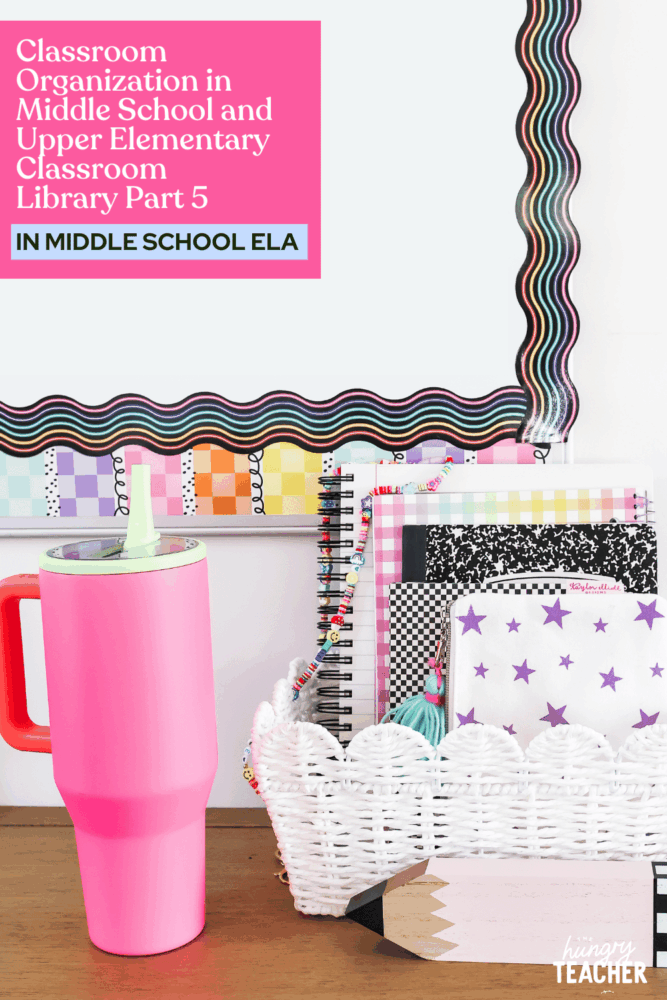
ORGANIZING BY CATEGORIES
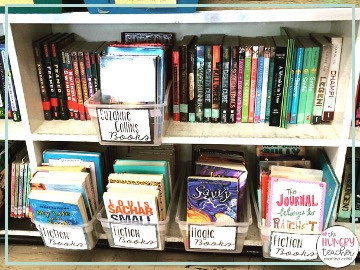
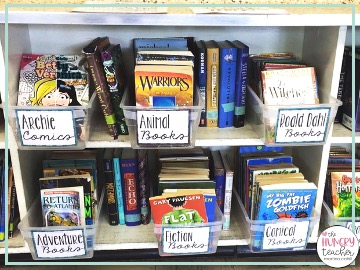
These bins have some categories that allowed me more flexibility of what I put into them because they could have many different genres that fit into these bins.
Some of my girls would get into poetry and inspirational type stuff and I could direct them to these books as needed.
When we did our poetry unit, I just pulled this whole bin, and the stack beside it out to be displayed.
Lastly, I kept all my picture books close to me, and my teaching desk.
Students were free to read them and check them out as well. But I wanted to have easy access to them, if I needed them for lessons and such.
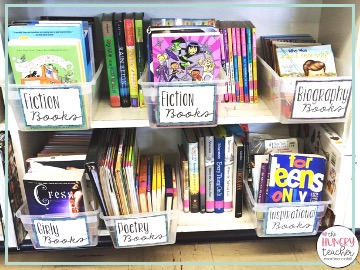
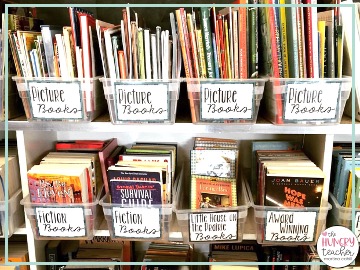
You can get these editable labels by clicking here.
MIDDLE SCHOOL ELA CLASSROOM LIBRARY
This was my library area in my 7th and 8th grade ELA classroom while I was organizing.
This is a “before” and also “during” picture. When I got to middle school I knew I wanted my library organized alphabetically. I wanted it to truly feel like a library.
Here I am labeling each shelf for a letter of the alphabet so I could sort the books by author’s last name.
This was the first thing I set up because I was willing to work the rest of my room around this area.


I always get asked about the clock, but my sisters made that for me for Christmas from old book pages and book covers.
This is a section of my library after it’s set up. It’s a good close-up so you can see the letters on the sides of the shelf and the tape on each of the books (more detail later).
Each letter of the alphabet has a color and those letters go on their designated shelves. The books are not organized by actual alphabetical order, by author’s last name. Meaning all the As are together, all the Bs are together, and so on, but we don’t actually have all As in perfect order. I know I can’t maintain the library in perfect alphabetical order, but it still gets the point across. This library label system is from Molly Maloy on TPT.
CLASSROOM LIBRARY GENRE DISPLAY
I left this corner open intentionally for my genres display, so that students can reference these posters as they try to read all of the genres, but also as a reading corner for all of our reading spots and pillows.
This also shows you how I organize some other supplies. On the very top shelves I have all my book club and literature circle sets. These are books that I have 6-8 copies of for book clubs. Students can still check them out if we aren’t using them, but this keeps them together so I can grab them when it’s time for new book clubs.
I also have some picture books, I plan to use in the near future, on top.
In this same stack are extra book spine labels so I can add them to new books we get.
Lastly, I have my non-fiction books in bins kind of randomly placed throughout the library.
I would eventually like to have a whole bookshelf devoted to my non-fiction books, but I am still really working on building up that section of my middle school library. I am getting there though!
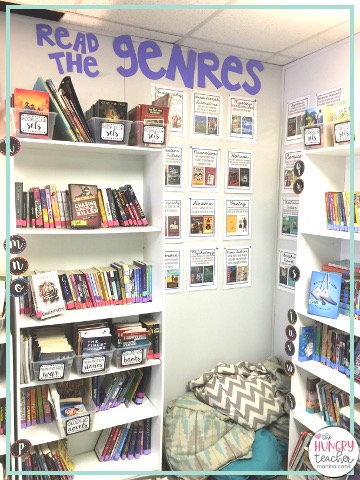
This editable Read the Genres Display can be found right here on The Hungry Teacher Shop.
BOOKS MADE INTO MOVIES DISPLAY
I’ve always wanted a section for book displays ever since I have scene primary teachers make displays based around themes and holidays. I knew I wanted to put a middle school spin on this. The bulletin board words get changed out every couple of weeks with genre and/or category displays for students to check out.
Below that you can see how I have organized my sets of book series. This section isn’t alphabetical. The tape just has my name on it so the books make their way back to me. This tape doesn’t match the tape in the rest of my library.
I also have my graphic novels in bins. Some of the bins are pictured here, along with some graphic novel series, but I also have more graphic novel and comics bins placed throughout the library.
My noise cancelling headphones are hanging on the sides of these shelves are all. The 7th and 8th graders haven’t latched on to them yet. However, they were heavily used in 5th and 6th when some students needed more silence during reading.
I always get asked about these bookshelves, and they were a good find on Amazon.

classroom library procedures
This is just one more view so I can point out a couple other things I’ve done here.
I have my Classroom Library rules chart hanging here. In 5th and 6th, I made it with my students, in 7th and 8th and I just made the rules and told them the rules.
Below is a place for students to sit and read. What I love about these stools is that they open and hold more of our pillows and bean bags.
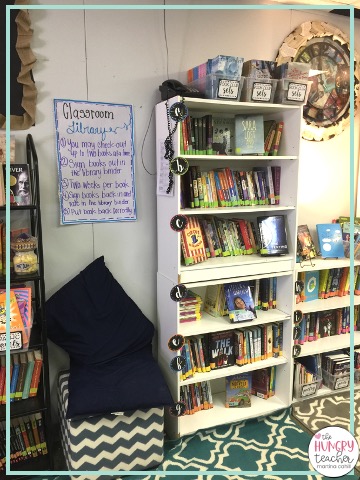
You can also see more of the alphabet organization and also how I randomly display books that I think should be highlighted.
I just bought a pack of 12 book stands from Amazon.com
Nine times out of ten, if I display a book, it gets snagged up for check-out by the end of the week.
Lastly, the rugs on bottom are what define the space and I got these pretty reasonably priced at Wal-Mart.
CLASSROOM BOOK CHECKOUT BINDER
Behind the futon and next to my last shelf, is the book checkout area and binder.
Last year, I tried using an online book organizer and app check-out system that allowed students to checkout books with an iPod. It was honestly a complete disaster. It was a highly recommended website (BookSource), but in my opinion, not user friendly. I couldn’t even figure out how to login sometimes. I also struggled to see who had checked-out what, how many books were due, etc.
Even worse, the kids could never get it hooked up to wifi. So then I would end up helping the kids every time they wanted to check out books, return books, or see what books they had.
By the middle of the year, they would try to return a book and I would just say, “Give it to me and I will do it.” Yeah right. I would forget or just didn’t want to deal with it.
Basically I wanted it to make my life easier, but it definitely did not.
It was more work for me, despite spending days scanning all the books in the system to start.
They have since updated the app, but for now I am using a binder system. I swear it has been a million times easier and sustainable.
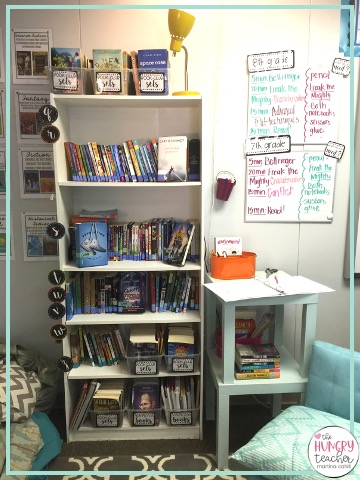
I may go back to the app at some point, but for now this is perfect.
LIBRARY CHECKOUT BINDER
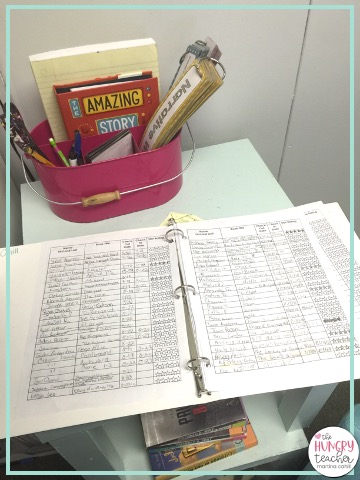
The binder is super simple and just sits open on this desk all the time.
Students just have to write their name, the title of their book, and the check-out date.
When they return the book, they have to write the date they returned it, and then give it a star rating.
Something that I REALLY love about this system is that I can see the type of books kids are reading, who is reading through books too quickly (pretending), too slowly (not into the books) and who is truly reading lots of great books.
I was going to do a binder for each class, but we kind of dove into checking out books.
We don’t have to worry about finding the right binder, and /or getting out and putting away the binders we do or don’t need.
Even though I use a Google form system now, I am going to implement a binder system again. I want it almost as a way to check books students are reading on an individual basis.
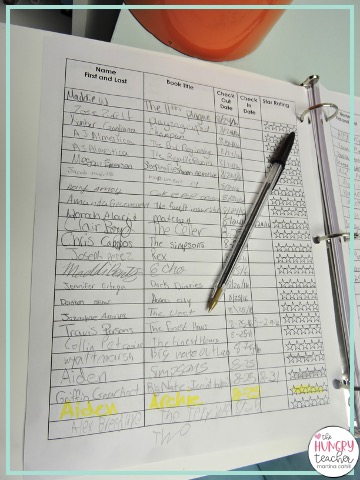
ENTIRE MIDDLE SCHOOL CLASSROOM LIBRARY
Here is a zoomed out version of my first classroom library in this current classroom.
I am going into how this changed to meet the needs and changes of my middle school students.
I wanted it to be a cozy section for kids to hang out and read in, but the space was needed and has changed a lot in the last three years.


Here is a zoomed out version of my current classroom library in this current classroom. This was what it looked like at the beginning of my third school year in this classroom but has already evolved a lot because I keep buying more books.
This is also why I had to remove all the rugs and move the seating around from my classroom library because my 13 and 14 years olds just need way more room as the year goes on.

Here are the most updated images of my library. The image here to the right is the non-fiction section of my library.
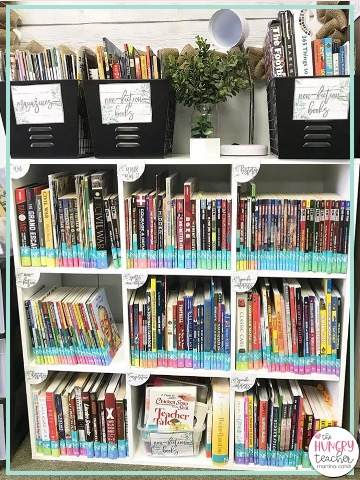
The image below is the current fiction section of my classroom library.
The books bins on top are all my class book club sets and even some smaller class novels sets.
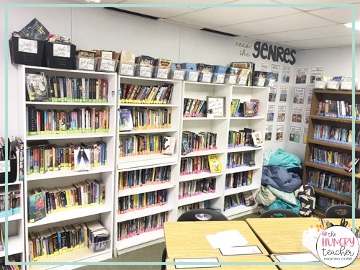
ORGANIZING BOOKS ALPHABETICALLY
This is a zoomed in pictures of a book shelf so you can see the labels. All my classroom library books are organized alphabetically by author’s last name. This library label system is from Molly Maloy on TPT.
Essentially you just purchase a pack of Avery labels that are 1″ x 2 5/8′, and print the colored labels. Each color corresponds to a different letter of the alphabet. Molly has since updated the resource so that the letters are printed on their corresponding colors.
I have done about five different organizational systems, but this is by far the best and most effective system I have ever used. The students ALWAYS know exactly where the books go.

ORGANIZING NONFICTION BOOKS
The image here to the right is the non-fiction section of my library.
I originally had the non-fiction section organized as shown in the picture here.
Each cubby had a different non-fiction sub-genre or topic:
- World War II
- War
- History (2)
- BiographY
- Specific interests (2)
- Inspirational
- Sports
Each non-fiction has a teal colored “NF” label so that students know that the non-fiction books go in a separate section. Then underneath the gray label is an alphabetical and color-coded label by author’s last name.
It looked good, and worked for the first half of the year, but as kids got into more non-fiction books, it didn’t work having them in separate categories. I should have known because every time I try to organize things by genres, books can always go into multiple sections and it just doesn’t work.
Eventually I made this just a separate non-fiction section where they were organized alphabetically by author’s last name. I don’t have a picture, but The kids can tell they’re non-fiction because of the teal “NF” labels on top of the letter labels.
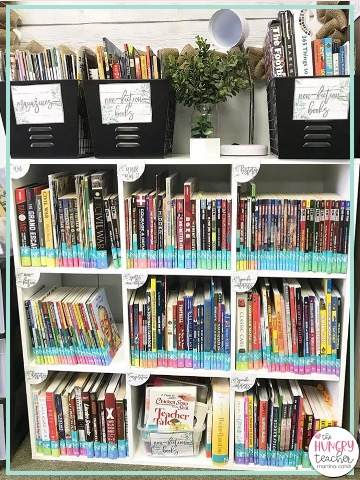
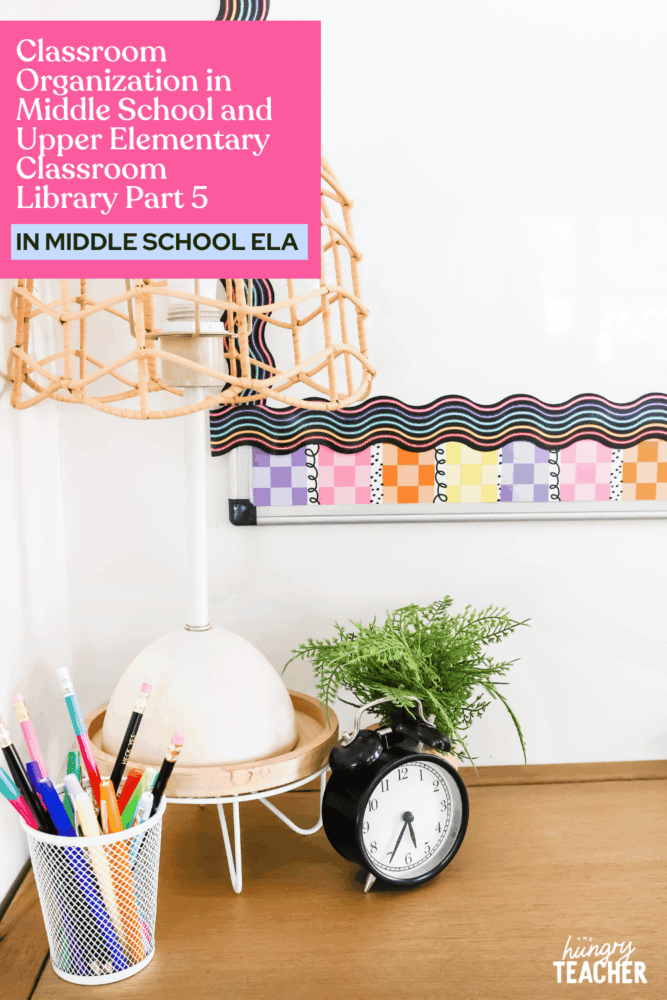
UPDATED MIDDLE SCHOOL CLASSROOM LIBRARY
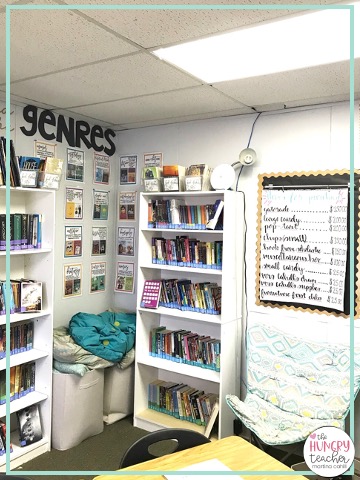
These are more updated images of the corner area of my classroom library.
My middle school students are able to use the bean bags and pillows while they are silently reading the last 15 minutes of our class period.We just throw them in the corner at the end of each class period.
This section with the chair (pictured above), did get changed to have an extra computer (pictured below) so that students could use our Google form system to check out books (next page).
I had other computers in my room, but by having a computer in the actual library, it made students use the Google form much more consistently.

Google Form: This is currently what I use and has been the most successful in terms of mine and the students’ consistency. I just created the Google Form and it creates a Google sheet for me to use. I can’t take credit for the idea, because I got it from Soaring Sandy’s blog.
They use the computer pictured here, but they can also use their cell phones or any other device.
Here is the post by Soaring Sandy on how to do it and how it works.
RETURNING BOOKS TO THE CLASSROOM LIBRARY
I personally have students return all books to this rolling cart I purchased. My students are honestly terrible about putting books back where they belong, so this eliminates me having to redo it every single day.
I simply do it when I have time, but I often have student volunteers who do it for National Junior Honor Society community service hours, or classroom economy money.
I honestly never have an issue getting it done just by simply asking students.
You can get one of these carts here.
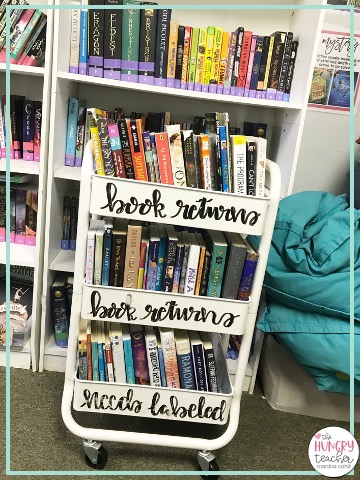
This middle school English teacher grading strategies for upper elementary and middle school grading and assessment blog post is part of a classroom organization series. This is part eight of ten blog posts all about how I organize different areas of my classroom. Click on any of the links to be taken to each of the posts in the series:
- One: Lesson Planning and Lesson Materials Organization
- Two: Teacher Materials Organization
- Three: Student Materials Organization
- Four: Classroom Routines and Novels Organization
- Five: Classroom Library Organization
- Six: Book Clubs, Novel Sets, and Literature Circles
- Seven: Small Group Organization
- Eight: Grading and Assessment
- Nine: Long-Term and Short-Term Sub Planning
- Ten: Back to School Organization
CLICK HERE to get the Organization Overhaul Complete Classroom Course plus bonus resources for each module.
CLICK HERE to get the complete printable organization E-Book.
Get the Organization Overhaul Complete Classroom Course
Want a sneak peek at teaching The Hungry Teacher way—with support, structure, and strategy?
When you join the waitlist for The Hungry Teacher’s Hub membership, you get three free classroom-ready resources: a theme unit, an expository writing unit, and a grammar unit introducing mentor sentences. Plus, you’ll get immediate access to a selection of exclusives from the Hub, including editable sub plans, pacing guides, and more.
No strings attached. Just resources you can use right now—and a heads-up when the Hub opens.
3 Free Middle School ELA Units—yours to keep!
JOIN THE WAITLIST + A FREE GIFT
Where to next, line leader?
Welcome to The Hungry Teacher! We create resources that are easy to use, practical, and get results. Teach with confidence—and make it home before dinner.
xo, the hungry teacher