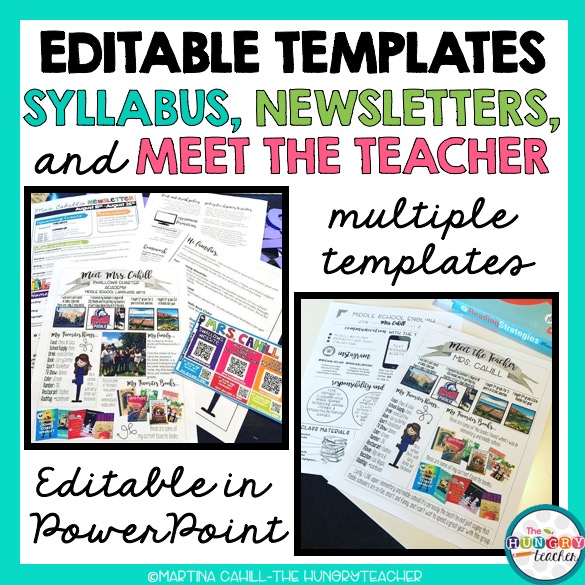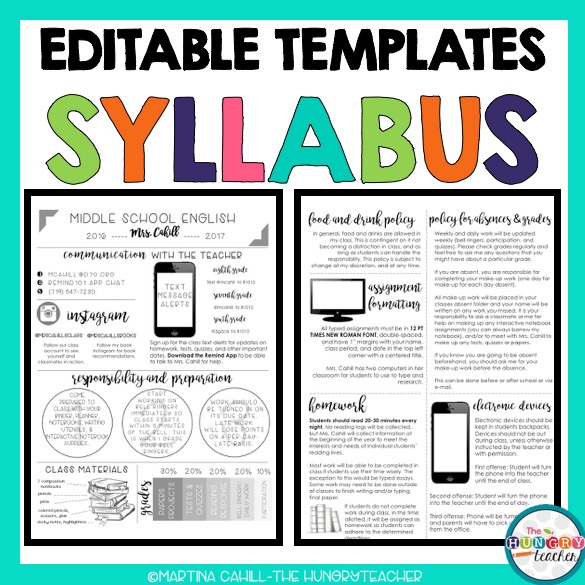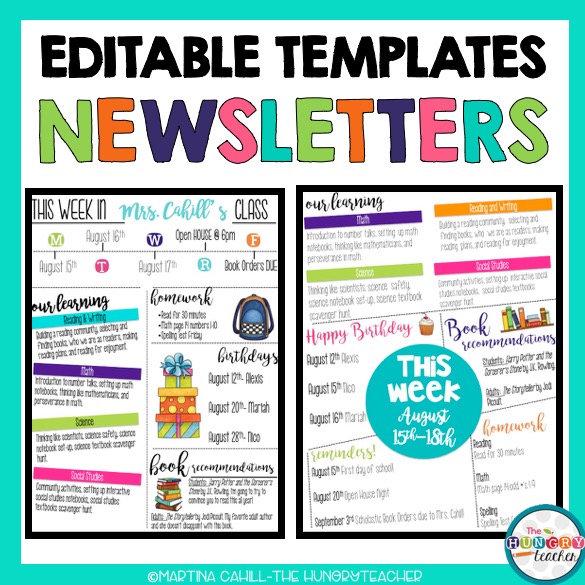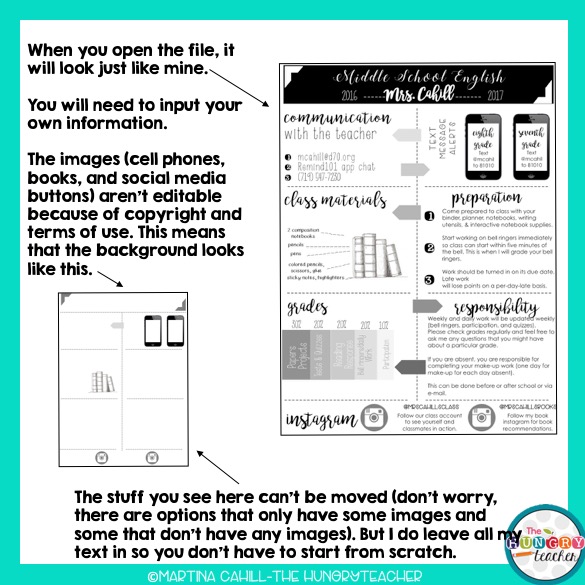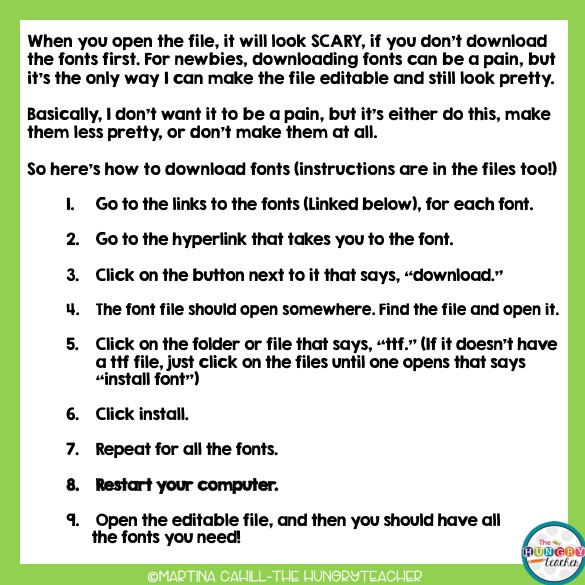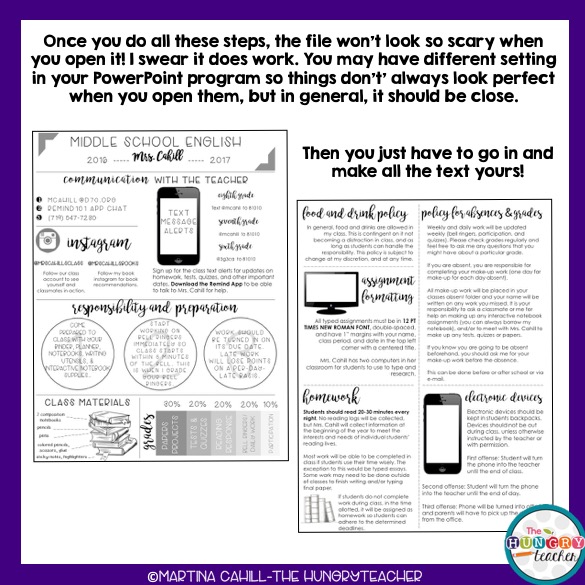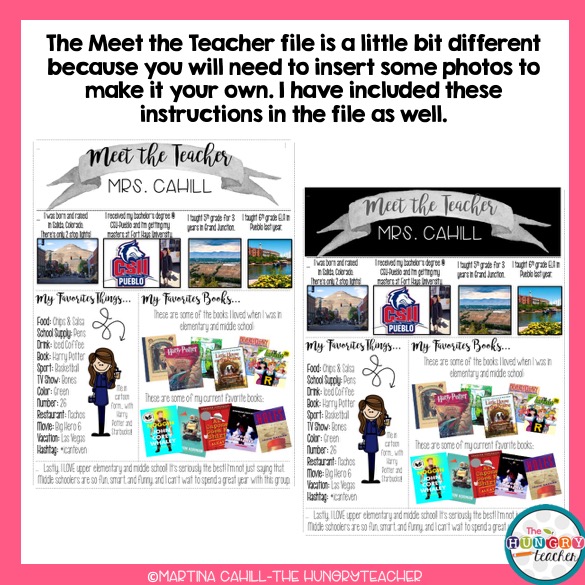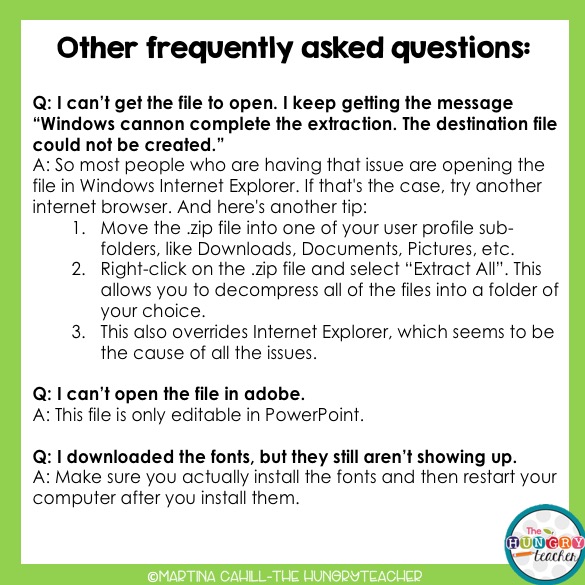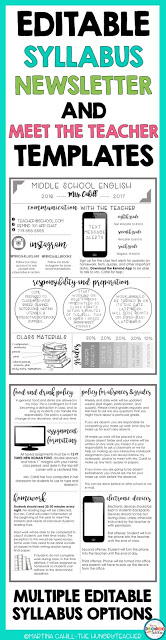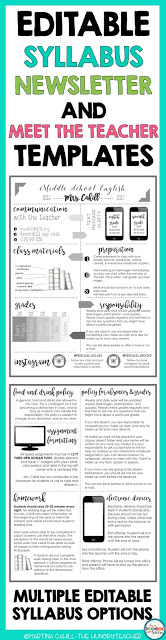Hi friends!
A couple years ago I started to see some really fun infographic style syllabus templates on Pinterest. Some of them were editable, but required me to use Adobe type programs that #icanteven. I think someday I really need to figure it out, but I just don’t have the patience for that right now.
Anyway, I still really wanted to make a cute syllabus, and my years on TeachersPayTeachers have made me a pro at using PowerPoint and I knew I could make my own fun one using PowerPoint. I did just that, posted about it on Instagram, and got hundreds of people asking me if I could post it on TpT.

Now let me be real and say that making things editable for TeachersPayTeachers is a pain in the a**. Not because of TpT or anything. But many amazing clip artists and font creators spend hours making their clipart and font and they have every right to protect their work (as a TpT seller I agree to those terms when I purchase and use them as well).
Because of that I need to essentially lock the images and create editable text that uses fonts you can use for free (while I pay for the commercial license). It takes FOREVER, but TpT sellers know that some resources are just meant to be editable. That’s also why my editable resources are more pricey than my typical resources. They take me a lot of time and I consistently have to help people who are still learning.
With that being said, it’s been years since I was in the learning curve stage of downloading fonts and figuring out PowerPoint. I have included tons of directions and information about how to use these resources when you purchase them, but I still get questions about them ALL THE TIME.
I thought this blog post could be helpful in showing you how to edit and use these editable resources in your classroom.
So how do you make your fonts and files look like this:
Here are some tips and tricks I have learned from trial and error of using these myself, but also from the issues others buyers have had.
If you want to get a head start, these are all the fonts I use in the files (there are some repeats):
KG
Call Me Maybe:
KG
Wake Me Up:
MTF
Jumpin’
Jack
Bromello:
SYLLABUS FONTS
KG
Call Me Maybe:
KG
Change This Heart:
KG
Wake Me Up:
KG
Somebody That I Used to Know
Stylish
Calligraphy Demo:
Bromello:
MEET THE TEACHER FONTS
KG
Call Me Maybe:
Bromello:
For the meet the teacher file there are a also a couple of other steps to get yours to be more personalized.
Another question (that I forgot to put in the FAQ page that I always get is that people want to know where I got the little cartoon character of myself.
I had that made a couple years ago by A Polka Dot Classroom. She no longer
makes them but she does have a Create-A-Pal set in her store now: https://www.teacherspayteachers.com/Product/Create-A-Pal-Base-Set-Polka-Dots-and-Pals-1937482?aref=tuxtwqt7
I hope this is helpful. In general, if you have a basic understanding of PowerPoint and fonts, you will have no issues and they really do turn out beautifully for everyone!
Thanks,
Martina